價格:免費
檔案大小:37.5 MB
版本需求:需要 iOS 9.3 或以上版本。與 iPhone、iPad 及 iPod touch 相容。
支援語言:法文, 義大利文, 英語, 西班牙文
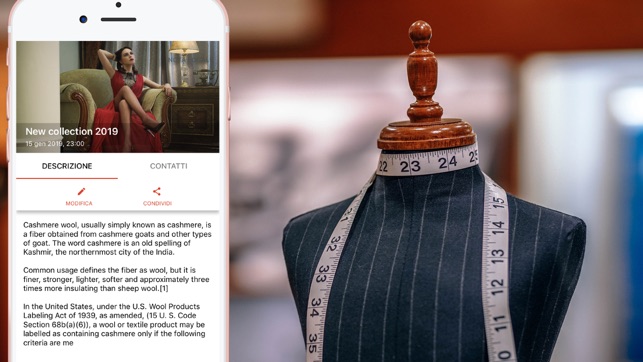
This app is dedicated to all those who want to share their showroom products, ideas and photos with friends.
This app has been designed to let you gather the information you find in your travels in a simple and fast way:
- Visit to Showroom
- Visit to Museums
- Visit to exhibitions and private fairs
- Showrooms displaying paintings
- Showrooms displaying works of art
- Showroom of cars
- Jewels in jewelleries
- Design products showroom
Best keywords:
proximity, marketing, shopping, mall, shop, qrcode, transfer, money, tag, nfc, rfc, gift, card, coupon, promotions
Best success proximity marketing cases:
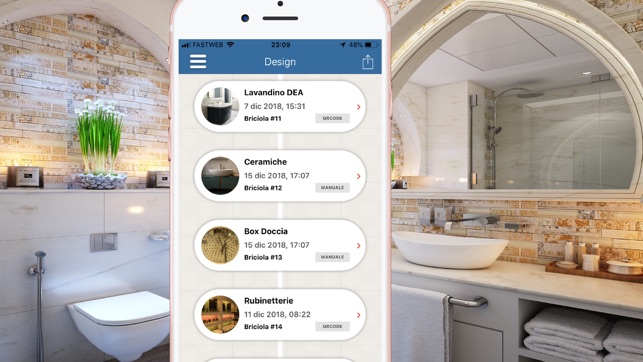
- Open-air fairs/exhibitions: share your stand and propose marketing campaigns
- Proximity marketing with visitors viewing information
- Museums: keep track of all the works and share them with your friends in a simple and immediate way
- Restaurants: share your menu, and your recipes by inviting your customers to scheduled tastings
- Presence detection with statistics and daily reports
- Gym exercise sheet: imagine to find the QRcodes on every machine in the weight room with all the descriptions on how to use it
- Showroom: you can promote your products by inserting small tiles containing the NFC tags or the QrCode. Your customers will automatically receive the necessary information without the app.
- You can link the app to your website and ask for your visitors to fill in questionnaires
With one click you can collect all the important information: even on smartwatch.
Using proximity marketing technology, such as RFID, NFC or QRCode you can engage new leads and improve customer experience.
Enjoy your next show or a visit to the expo: you will have more time to watch products, everything that you collect will remain stored in your phone.
Record your notes on the stands you meet by taking pictures and taking the exhibitors' contacts.
The app is compatible with all smartphones and allows you to manually memorize what you see:

- Take a picture
- Write your notes
- Acquire the text through OCR (Take a picture and find the text, useful in exhibitions with captions)
- Read QRCODE automatically: if art has already been reviewed by Pollicino you will find all the details
- NFC: bring the phone closer to the tile to receive multimedia contents
The app also has an automatic mode using Eddystone: while you walk, thanks to the beacon technology, the app automatically records the name of the stand in which you are.
Name, address and description of the stand will appear automatically!
All information is stored in the device in offline so even if you are in a museum or at fairs with little signal you can take notes and keep updated the list of your favorite stands.
Each card you have registered can share it with your friends through social media, or publish it on the internet: everyone can see and share it thanks to the automatically generated QrCode.
The publication on the internet also automatically generates your article in printable PDF format.
Functionality:
+ Virtual reality thanks to: Apple iBeacon, Eddystone, QrCode, Bluetooth BLE, GPS, Web
+ Export details of crumbs: PDF, Image Jpeg

+ Direct sharing with your friends thanks to Instagram and Facebook
+ Multimedia content: Video, Audio, Speach, External links, Multiple photos
+ Turn your smartphone into a beacon transmitter device: useful at trade shows
+ Register and promote your information
+ IBeacon Simulator: turn your device into an active beacon
+ Read the NFC tags
+ Read existing texts using OCR technology
+ Generate QrCode for free
+ Update in real time thanks to push notifications
+ Marketing campaigns
+ Daily reports
+ Push notification when someone sees your beacon
+ Version compatible with all devices and with the web: you do not need to install the app to read your QrCode or NFC tags
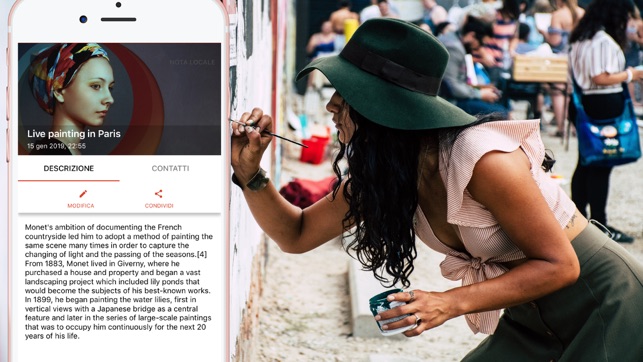
To receive eddystone you need to activate the bluetooth mode (simple localization) in your device, this mode activates bluetooth and could consume the battery.
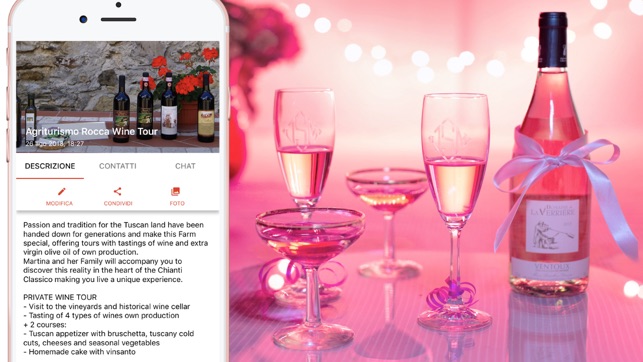
支援平台:iPhone
